Book your trial class and scorecard assessment now
"*" indicates required fields
What Is Short Answer Questions Section About?
Under the Listening and Speaking section, the PTE Academic aspirant will be given a set of questions showing on his/her computer screen. The aspirant will have to listen to the question thoroughly as it starts automatically as the section begins. Then (S)he will have to answer accordingly in the microphone provided by the PTE Test Centre. The answer can be in a single word or a sentence. The person appearing for the Short Answer Questions will be given the time of about 10 seconds to respond to a prompt of about 4-9 seconds.
How To Appear For This Section?
- Speak the word(s) clearly and slowly in order to be extremely sure of your answer being rightly recorded.
- Start speaking as the progress bar on your screen flashes “Recording”. As unlike the Read Aloud section, there is no beep or tone heard before recording begins.
- Finish speaking positively before the “Recording” turn to “Completed” to ensure that your answer has been recorded.
- Be very calm while appearing for this section as it seems to be the easiest but its score will equally affect your overall grade.
What Should You Be Careful About?
Being a very scoring section, the PTE Academic aspirant must be very careful about fetching the quick marks.
- Do not pause for more than 3 seconds while answering your short question as it will automatically stop recording and your opportunity to answer the quick question will be lost.
- You cannot re-listen the question. Kindly listen the audio carefully in the first go.
- You cannot re-record your answer. Kindly answer patiently in the first time itself to a kid losing marks.
- Be short, crisp and accurate in your answers. The short and to the point the answer, the quicker you fetch marks.
- Prefer single word answers over writing long sentences.
- You will be awarded no credits for wrong responses or no responses.
Hack
If you are really blank about what is to be said about the picture then we have a back up too.
Look closely at the picture and say:-
- I have got a picture to describe in front of me.
- I have got just 40 seconds to talk a little about this image.
- Let me get a closer look at the picture.
- With a detailed closer scan, I can see several trends emerging in this picture.
- On my computer screen, I can see different numbers, sizes, colours and shapes.
- On the screen, I can see a variety of colours such as black and white.
- On my computer screen, I can see (describe the type of picture you are) which represents (read the title of the picture as it is).
- Go on to say what you can see in the image (pick up words from the image and continue to do so till you have time.)
Overall, the picture is very informative.”
Pro Tip
- Be as organised in your description of the shown image as possible. Try keeping a brief Introduction for the section which shall be same and break your descriptions in a beginning, middle and end. This will cover up most of the important areas and benefit you in the assessment of your answer.
- Be as detailed about the main idea of the picture as possible.