PTE scorecard is a gateway to opportunities. It enables one to study and work in the desired countries. As a PTE candidate, you must have mastered the English language rules to attain an acceptable score. After taking the test, the next step is to check for the results and make a significant career leap.
If you are also wondering how to check the PTE results, this blog will help. We provide a detailed guide with step-by-step instructions for checking and understanding your PTE scores. First, let’s take a brief look at the PTE exam.
Understanding PTE
The Pearson PLC Group conducts the PTE or Pearson Test of English. It’s a computer-based test that analyses the readiness of non-native English speakers to study, work or migrate to English-speaking countries. The test evaluates the candidate through a series of questions and tasks in 4 modules:
- Speaking and Writing
- Reading
- Listening
How to Check the PTE Score
Pearson PTE is agile when delivering the results. Once the results are out, the respective authorities email the candidate. Typically, one can expect their scorecard to be ready within 48 hours of taking the test. It helps them progress with their academic or professional plans without unnecessary delays. Here is how you can find your PTE scorecard:
Login to the Pearson Account
Candidates must register on the myPTE website to book their PTE test. When checking your PTE score, you must again log in to the same website with your email and password. If the welcome page shows the message “We’re scoring the test”, it means your result isn’t ready. You can wait for the email notification or recheck after some time.
Navigating to Your PTE Scores
You will find the ” My Activity” tab on the home page. After clicking here, locate the “Previous Test” tab and click on it. Here, you can use the “View Score” tab for your relevant test to see your scorecard.
Download the Scorecard
Once your assessment report appears, you can download it to save or print. To do so, click the “View as PDF” tab and choose where to save the file.
Share the Results
The PTE website makes it effortless for candidates to share their results directly with their respective universities. If you want to do so:
- Click on the “Send Score” tab.
- Type the name of the university or college
- Click “Search”.
- Once you locate your college, tick the box next to it.
- Send your results to the college.
Understanding the PTE Scorecard
The PTE scorecard provides a comprehensive overview of your English language proficiency. This detailed report includes your overall score and breaks down your performance across different sections and skills. Understanding each component of your scorecard is crucial for accurately interpreting your results and identifying improvement areas. The scorecard that appears on the screen consists of the following:
- Candidate photo
- Candidate’s personal details (name, date of birth, citizenship, test taker ID, registration ID)
- Test centre information (date, country, centre ID)
- Overall Score (10-90)
- Score in each module
- Enabling skills score
Each section of the scorecard offers insights into specific aspects of your English abilities, helping you understand your strengths and areas that may need further development. This understanding is essential for planning your next steps, whether you aim to enhance your skills or prepare for future opportunities.
Here is what the overall score in your result will mean:
85-90: Considered as an “expert” score. None of the universities usually ask for such high scores
76-84: It is a “very good” score and essential to avail of the Australian Skilled Migration Visas
59-75: Required for professional registration and employment. These are also acceptable for Australian skilled migration visas.
43-58: A must for undergraduate-level studies
30-42: Can be acceptable for a Foundation level course
PTE Score Validity
Many PTE test takers often question the validity of their PTE scores. It’s important to know that your PTE score remains valid for two years from the exam date. After this period, your scores will be automatically deleted from the system. However, if you opt for a rescore, the validity will extend by another 2 years. You can also schedule another PTE test.
Request a PTE Score Recheck
If a candidate is dissatisfied with the PTE scores, they can always apply for a recheck. It’s important to note that one has to contact the PTE customer service within 14 days of the result declaration.
Since these are machine-score tests, there is less probability of change in the overall marks. Also, the rescore is applicable only to the speaking and writing sections. You can request for the rescore by paying fees. However, remember that you must do so before scheduling another test.
To Sum Up
By following the steps outlined in this guide, you can easily navigate the process and use your results effectively. Remember to keep your login credentials secure, double-check your details, and seek expert guidance.
At EnglishWise, we are dedicated to helping you achieve your English language goals. Our expert instructors offer personalised coaching for PTE, OET, IELTS, and more. Contact us to learn more about our services and how we can support your journey to success.