The PTE test evaluates the English proficiency of a candidate. It happens by checking through various skills such as listening, writing, speaking, etc. One key skill is to be able to describe images.
For first-time test takers, the “Describe Image” task seems daunting, as it calls for clarity in thought and determining the right words to explain visual cues well. Yet, with the right strategies, it can be one of the easiest tasks on the test.
This guide will walk you through a quick and easy way to take on the PTE Describe Image task and give tips and examples to build your skills.
Understanding the PTE Describe Image Task
In this task, you will see an image—it could be a chart, map, graph, or photo. You then have 25 seconds to look at the image and prepare the description. After this, you have 40 seconds to speak. The task checks your speech skills, with a focus on fluency, tone, and how well you lay out key points. With the brief prep time, the best way to score well is to use a clear plan that lets you talk about each image quickly and easily.
Having a template for the Describe Image task offers structure, which helps reduce hesitation and enhances fluency. With a reliable structure, you can easily cover all essential points within the time limit.
An easy way to tell about an image is through four steps: introduction, description of key features, getting into the details, and summing up.
Let’s take a closer look at each step in this template to understand how to apply it effectively in the PTE Describe Image task.
Introduction: State the Image Type
Start by identifying the type of image to provide context. This helps the listener understand what you’re describing and assures the examiner that you have correctly identified the image. Use clear and direct language. Here are some examples of different image types:
For a bar chart, say, “The image displays a bar chart comparing the sales of different products.” For a pie chart, you could start with, “This is a pie chart showing the market share of various smartphone brands.” If it’s a line graph, begin with, “The line graph illustrates population growth over ten years.” Similarly, for a map, you might say, “The map highlights the distribution of rainfall across Australia.”
These introductory sentences allow you to quickly set the stage for the description, making the rest of your response more cohesive.
Description of Key Elements and Trends
After you name the type of image:
- Move to describe its main points
- Look for broad trends, like an up or down trend, steadiness, or shifts in the data
- Note key data points, highs, and lows, or any clear trends that pop out
For a bar chart, point out the bar that has the top and base values. In a line chart, seek peaks and troughs and show the way the line flows. With a pie chart, note the big and small slices of the pie.
For instance, you might say, “In the bar chart, Product A has the top sales, while Product C has the base sales, and the chart shows a steady rise in sales for Product B over time.” In a pie chart, you might add, “The biggest slice in the chart is taken by Brand X, which shows its big part in the market, while Brand Z takes the smallest slice.”
This part of the template aids in grabbing the core facts in the image with no unnecessary points, giving a smooth and clear reply.
Add Specific Data and Patterns
Next, focus on specific details that support the main features. Mention any values, percentages, or patterns relevant to the image. This part demonstrates a deeper understanding of the image, but remember to avoid overwhelming the listener with too much data. Mention only the most significant details.
In a line graph, for example, you could say, “The graph shows a gradual increase from 2010 to 2015, peaking in 2016, followed by a slight decline.” For a map, you might describe, “Rainfall is highest in the coastal regions, especially in the northeast, while central areas show minimal rainfall.”
This level of specificity highlights your ability to observe details and communicate them effectively without risking a confusing or rushed response.
Summarise the Overall Trend
Finish your description with a concise summary statement. This conclusion reinforces the main idea or trend in the image, creating a sense of closure and ensuring you have covered all essential points.
For a line graph, your conclusion could be, “Overall, the graph suggests steady growth over time with a peak in 2016.” For a pie chart, you could conclude with, “In summary, Brand X leads the market, with other brands holding smaller shares.” If it’s a map, you might say, “In conclusion, rainfall is highest along the coast, decreasing towards the inland regions.”
A concise conclusion helps you finish confidently, and it ensures the examiner understands your main observation within the given time limit.
Tips for Excelling in the Describe Image Task
- Time Management: Allocate 40 seconds for your description and maintain a steady pace.
- Clear Structure: Use short pauses between the introduction, key points, facts, and conclusion to improve clarity.
- Smooth Delivery: Avoid filler words and maintain a calm, confident tone.
- Focus on Key Points: Prioritise the most important details and avoid unnecessary information.
- Stay Organised: Use the provided template to structure your description effectively.
- Practice Regularly: Consistent practice will boost your confidence and improve your performance.
Final Thoughts
The PTE Describe Image task may seem challenging, but with a clear, reliable template and structured approach, it becomes more manageable. By practising this template and these strategies, you’ll develop the confidence and fluency to describe any image accurately and within the time limit. Our experts at EnglishWise are here to support your PTE preparation journey. Contact us to learn more about our tailored coaching services and give yourself the best chance at success.